Всем привет! В этом видео вы узнаете, как создать кнопку с красивым эффектом при наведении мышки, используя только HTML и CSS.
Если у вас возникнут какие-либо проблемы при создании этого кода, вы можете загрузить исходный код, нажав кнопку «СКАЧАТЬ». Кроме того, если у вас есть какие-либо вопросы, предложения или отзывы, оставьте комментарий ниже.
HTML КОД:
<!DOCTYPE html>
<html lang="en">
<head>
<title>Blurred Gradient Button</title>
<!--Google Font-->
<link rel="preconnect" href="https://fonts.gstatic.com">
<link href="https://fonts.googleapis.com/css2?family=Poppins:wght@700&display=swap" rel="stylesheet">
<!--Stylesheet-->
<link rel="stylesheet" href="style.css">
</head>
<body>
<button></button>
</body>
</html>
CSS КОД:
*,
*:before,
*:after{
box-sizing: border-box;
padding: 0;
margin: 0;
}
body{
background-color: #fcfcfc;
}
button{
height: 100px;
width: 320px;
position: absolute;
margin: auto;
left: 0;
right: 0;
top: 0;
bottom: 0;
border-radius: 10px;
outline: none;
box-shadow: 20px 20px 30px rgba(0,0,0,0.1);
background-color: transparent;
border: none;
overflow: hidden;
}
button:before{
content: "AWESOME";
position: absolute;
top: 0;
left: 0;
height: 100%;
width: 100%;
font-family: 'Poppins',sans-serif;
font-size: 25px;
letter-spacing: 6px;
font-weight: 700;
padding: 32px 0;
color: #fcfcfc;
background-color: rgba(255,255,255,0.06);
backdrop-filter: blur(25px);
cursor: pointer;
}
button:after{
content: "";
height: 500px;
width: 500px;
position: absolute;
left: -90px;
top: -200px;
z-index: -1;
background-image: conic-gradient(
#ff2e4e,
#d960ff,
#9264ff,
#00b3f9,
#06cd69,
#ffcd00,
#ff5c22,
#ff2e4e
);
}
button:hover:after{
animation: spin 3s linear infinite;
}
@keyframes spin{
100%{
transform: rotate(360deg);
}
}




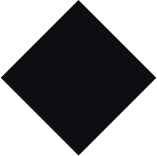
















0 Комментарии